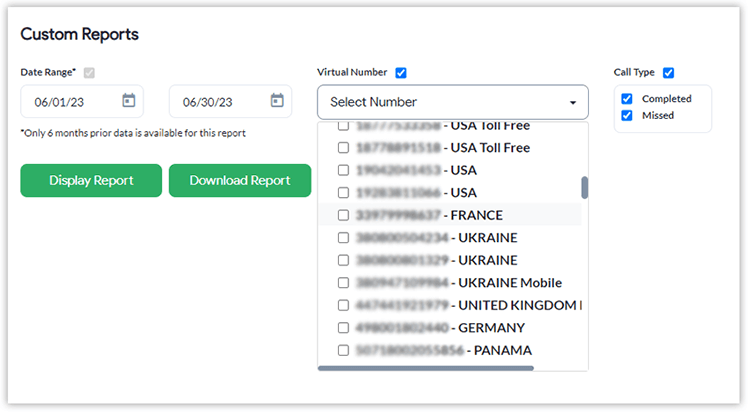Are you tired of inefficient communication processes in your business? With virtual phone systems, you now have access to Call Activity and Custom Reports, features that can revolutionize the way you operate. These reports provide valuable insights into your operations, allowing you to make informed decisions and improve efficiency. Learn how to use these cloud telephony features today!
Understanding Your Business’ Call Activity
If you want to analyze your business’ call traffic, you can use our Call Activity and Custom Reports features. These reports provide information such as caller details, call duration, forward to destination, outcomes, and more. Global Call Forwarding offers call activity, call detail records, and custom reports with all of our virtual phone number plans.
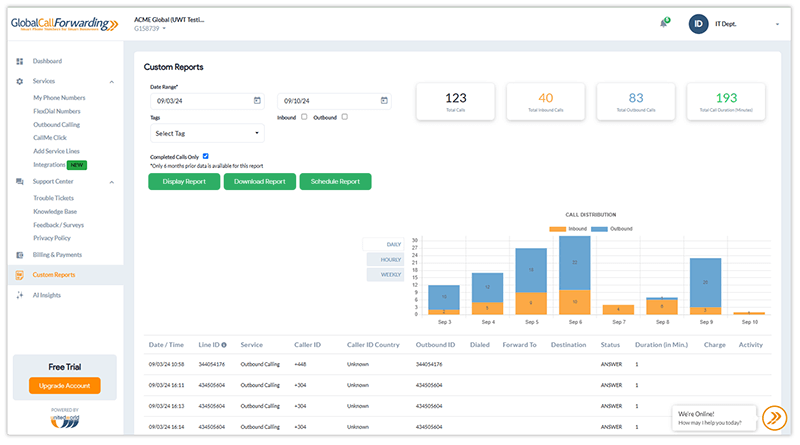
Benefits of Call Reports
Call activity and custom reports provide a detailed view of your business’ call patterns. Reviewing these reports regularly can help you in a number of ways, including:
- Offering insights into call traffic, customer preferences, peak times, and agent performance.
- Helping track key metrics like call volume, handling time, and call outcomes.
- Enabling analysis of team performance and identifying areas for improvement.
- Optimizing call distribution and reducing the impact of missed calls by evenly sending calls to different (and available) teams.
- Training new employees and conducting performance evaluations.
Key Call Report Features
If you’re running a call center or customer service center, keeping track of key call metrics and data is essential for ensuring your team performs optimally. Call activity reports are a great way to do this since you gain information on various call center metrics, such as call volume, call duration, wait times, and more.
Moreover, you can make the most of this data by generating reports for specific phone lines or call types. This can help you identify areas of improvement and make data-driven decisions to optimize your business’ performance.
To make things even easier, Global Call Forwarding offers help desk and CRM integrations. By syncing your reports with your favorite business applications, you can review call logs, streamline data sharing, and increase collaboration. This way, you can better manage sales campaigns, customer interactions, marketing performance, and more, giving you a comprehensive view of your business or call center’s performance.
How to View Call Activity & Custom Reports with GCF?
To view call records for each line, follow these steps in the Control Panel:
- Select My Phone Numbers from the left.
- Then, choose Service Plan by clicking on the chart icon.
- Select the Activity and see all your call activity for this phone line.
Need to customize the call activity report?
- Go to Custom Reports from the left.
- Enter a time frame and check the phone lines as needed.
- Click on Display Report or Download Report to view your custom report.
- You can even Schedule Reports to receive them in your inbox.