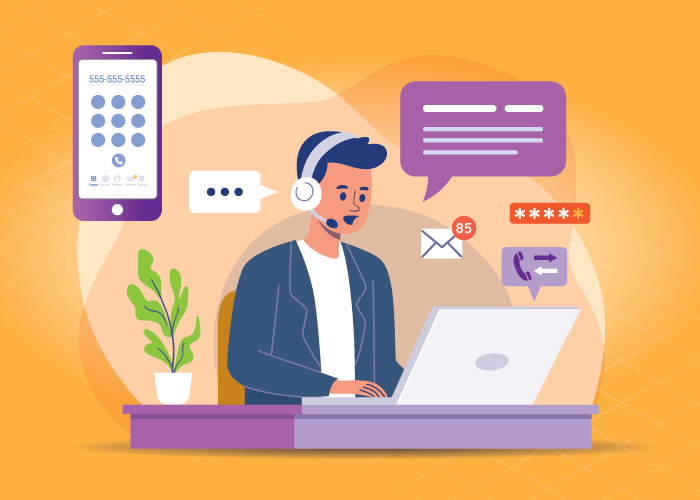A modern technological marvel, softphones have revolutionized the way we communicate. In essence, they are software-based phone applications that enable you to make phone calls over the internet. This means you can turn your computer, tablet, or smartphone into a fully functional telephone and use it anywhere.
Softphone apps have been gaining traction in recent years with their increased functionality and reliability. This popularity is largely driven by the availability of high-speed internet and the desire for more flexible communication options.
In this best softphone apps guide, we’ll cover:
Using Softphones for Business Communication
Softphones offer cost-effective and adaptable means to connect teams, whether they work from home or across the globe. With their voice over internet protocol (VoIP) capabilities, softphones empower businesses to streamline operations, foster collaboration, and navigate the challenges of a modern and remote-oriented work environment.
For a more in-depth explanation of how softphones help businesses communicate, watch our video:
What to Look for in a Softphone?
It is crucial to consider several factors while selecting softphone for your business. Here are some key points to consider:
- If your employees use a Windows or Mac-based device, then you will have to ensure your softphone is compatible with these operating systems.
- You’ll find free, open-source softphones as well as paid softphones provided by telecom companies. Softphone costs depend on the provider and the capabilities offered along with the softphone.
- Additionally, look for integration capabilities with your existing systems, such as email clients and CRM platforms, to improve workflow. This ability ensures that your teams remain efficient with new technologies.
- The softphone you choose should align with your business’s communication needs and objectives. So, you also want a softphone with essential business calling features. Some top features to consider include outbound calling, call transfer, note-taking, caller ID management, etc.
- This aside, pay attention to the softphone provider’s call quality, security measures, customer support, and industry compliance.
Related: How to Choose the Right Softphone?
14 Best Softphone Apps
Here’s a carefully curated list of the top softphone apps that have been selected based on their features and pricing.
1. Global Call Forwarding
The Global Call Forwarding softphone app is a versatile communication tool that allows users to receive incoming calls and make outgoing calls effortlessly.
Compatibility: macOS, Windows, Linux, Chrome, and Android-operated devices.
Features: Manage outbound caller IDs, access and listen to voicemails, make assisted call transfers, and receive voice messages. Search or filter calls by contacts and review all recent call history. Make free in-network calls to other GCF softphone users.
Pricing: To use the Global Call Forwarding softphone, all you need is to acquire an outbound calling plan. The Outbound Basic plan is priced at $25 per month. As you scale up, other plans priced at $100, $250, and $500/month respectively, offer discounts of 5%, 8%, and 11% on per-minute rates.
2. Zoiper
Zoiper offers a cross-platform softphone dialer solution that allows users to make voice and video calls. To use the softphone app, all you need is a computer or a smartphone, a stable internet connection, and a VoIP provider or a private branch exchange (PBX). And, the softphone comes with TLS, SRTP, and ZRTP encryption protocols safeguarding voice, text, and video communications and free calls between Zoiper users.
Compatibility: Windows, macOS, Linux, iOS, Android, and Windows Phone devices.
Features: Make and receive voice and video calls, and also supports fax, presence, and instant messaging
Pricing: Zoiper offers a free version of the softphone app with basic functionality for non-commercial occasional use. The Premium version with business functionality is priced at €49. You can also purchase custom solutions by contacting the company on the website.
Learn how to use Global Call Forwarding and Zoiper together.
3. Linphone
Linphone is a renowned open-source softphone for smartphones and tablets. It operates entirely on session initiation protocol (SIP), encompassing calling, presence, and instant messaging features.
Compatibility: iOS, Android, GNU/Linux, macOS, and Windows devices.
Features: HD video calls, advanced instant messaging, group chats, and secure communications among others.
Pricing: Linphone is an open-source platform and is available to users for free. They also offer a paid proprietary license to those looking for closed-source software.
4. Acrobits SIP Softphone
Acrobits Softphone stands as a versatile and robust alternative to your traditional desk phone. You can stay connected seamlessly, whether you’re on a WiFi network or using mobile data.
Compatibility: Android or iOS platforms.
Key Features: Incoming calls via push notifications, support for unlimited accounts, messages, call transfers, and conferencing.
Pricing: Acrobits Softphone has a one-time fee. You can contact the company to get pricing details.
5. Groundwire by Acrobits
Groundwire is the softphone app from Acrobits targeting business users. Unlike Acrobits Softphone, Groundwire includes conferencing and transferring features.
Compatibility: Android or iOS platforms.
Features: Incoming calls via push, unlimited accounts, video calls, messaging, transfers, and conferencing.
Pricing: One-time $9.99 payment
6. Grandstream
Wave by GrandstreamGrandstream Wave is a softphone app for Android users looking to streamline business communication. Users can manage up to six accounts, ensuring connectivity no matter where you are.
Compatibility: Android and iOS devices; Chrome and Firefox browsers; Windows and macOS computers.
Features: Call management features like hold, transfer, and forwarding to advanced features like six-way audio conferences, paging, and DND mode.
Pricing: Grandstream Wave is a free softphone app.
7. MicroSIP
MicroSIP is an open-source portable SIP softphone application designed exclusively for Windows OS users. It enables high-quality VoIP calls and is compatible with a multitude of SIP providers.
Compatibility: Windows OS.
Features: Free person-to-person calls and cost-effective international calls. Other features offered include voice and video calling, messaging, and presence.
Pricing: MicroSIP is a free open-source application.
8. Bria
Bria is a SIP-based softphone designed to allow users to make voice and video calls, send instant messages, and participate in conferencing over IP networks. There are three categories under Bria’s softphone and UC suite products—Bria Solo, Bria Teams, and Bria Enterprise.
Compatibility: Windows, macOS, iOS, and Android devices.
Features: Call routing, instant messaging, integrations, and API support, etc.
Pricing: Bria Solo’s basic plan is free and not meant for commercial use. The Bria Solo paid version is priced at $2.95/month. Bria Teams plans start at $4.95/user per month. Contact the company to get details about their enterprise-level solution bundles.
9. 3CX
The 3CX softphone app is free to use. Users can connect to their VoIP provider and make or receive calls over their internet connection. Both personal and business users can benefit from the 3CX app. In fact, it is ideal for freelancers, small business owners, or home users looking to eliminate traditional landlines.
Compatibility: Windows OS
Features: Call transfers, call logs, contact information, voicemail, and call recording, etc.
Pricing: 3CX Free app allows up to 10 users. 3CX SMB for small businesses is priced at $175/ system. 3CX PRO for professionals is available for $145 and 3CX ENT for enterprises is priced at $180. All plans are billed annually.
Related: Softphone vs. Desk Phone
10. Sipnetic
The Sipnetic softphone has a modern and intuitive user interface designed for ease of use. With this softphone, you can make voice and video calls. Additionally, it also supports calling over 3G/4G and WiFi.
Compatibility: Compatible with all standards-compliant VoIP providers and PBX systems.
Features: Multiple call support, call holding, attended transfers, number rewriting, and voicemail message waiting indication.
Pricing: Sipnetic is a cost-free VoIP softphone based on the SIP protocol. M
11. Tragofone
The Tragofone softphone is equipped with Web Real-Time Communication (WebRTC). It features auto-provisioning which allows users to control and manage set up and manage several SIP accounts. Tragofone softphone caters to the needs of individuals and large businesses. Additionally, You can imprint your brand identity on Tragofone accounts with the white labeling option.
Compatibility: Works across multiple platforms, including Android, iOS, macOS, Windows, and Linux.
Features: Secured video and audio conferencing capabilities on mobile phones, quick search directory dialing, call transfer, pop-up incoming call notification, and more.
Pricing: Tragofone offers a free trial. Visit the company website to get details about pricing options.
12. MizuDroid
MizuDroid is a VoIP softphone app that works with many VoIP services, software applications, and devices. It is unlocked which means that it is not restricted to specific carriers or service providers.
Compatibility: Devices with Android versions above 4.0
Features: Call management features, messaging options, multi-account support, and branding and customization options for business and service providers.
Pricing: MizuDroid offers a free or trial version that you can test. Per unit cost of the softphone starts at $49.
13. Blink
Blink offers seamless real-time communication through SIP protocol. It supports multiple SIP accounts and facilitates iCloud account synchronization.
Compatibility: Linux, macOS, and Windows devices.
Features: Call recording, transfer, waiting, instant messaging, file transfers, screen sharing, and more.
Pricing: Blink offers a cost-free service.
14. PiPCall
With the PiP softphone app, users also get access to a customizable cloud-based platform.
Compatibility: Devices with Android and iOS platforms.
Features: ICall recording, shared contact directories, and the ability to manage multiple numbers on the same device.
Pricing: PiPCall has a range of flexible pricing and plan options, starting from just £6.80 per month.
Redefining Business Communications
Softphones are revolutionizing how businesses connect and collaborate, whether in-office or remote. With this cost-effective, flexible, and scalable solution, you can work globally without the need for physical offices.
Unlock the potential for efficient communication and expand your global reach with Global Call Forwarding. Our softphones are compatible with various devices. And our host of user-friendly features help facilitate seamless communication. Plus, our pricing plans cater to diverse needs.
Elevate your business communication with Global Call Forwarding. Speak to our expert and explore our offerings today!