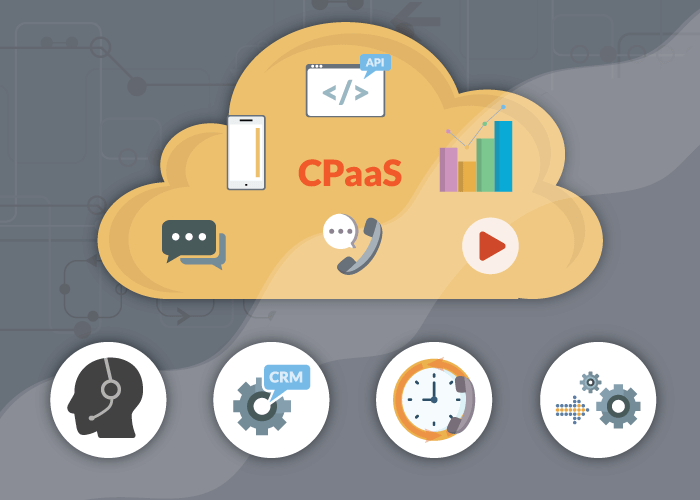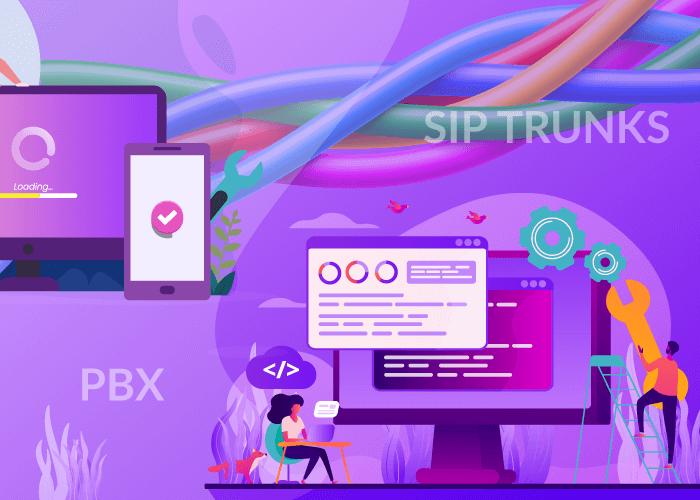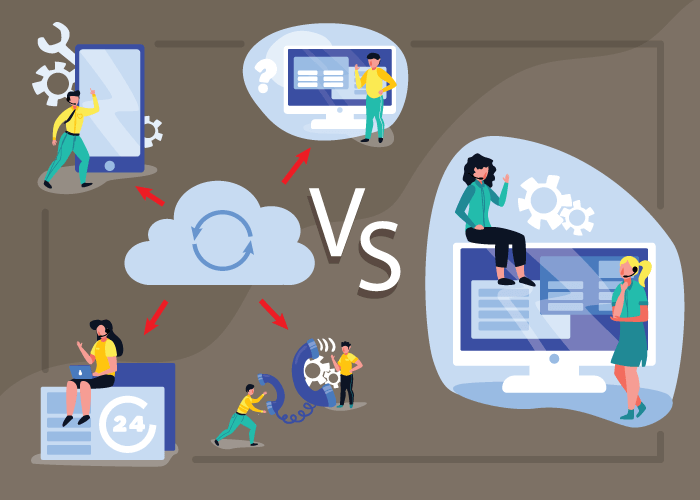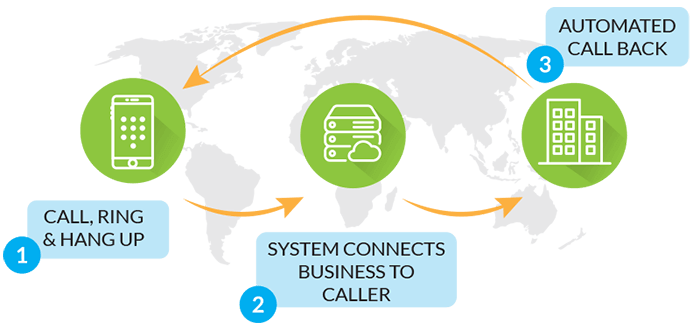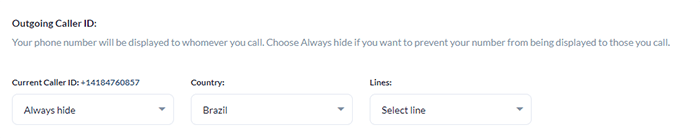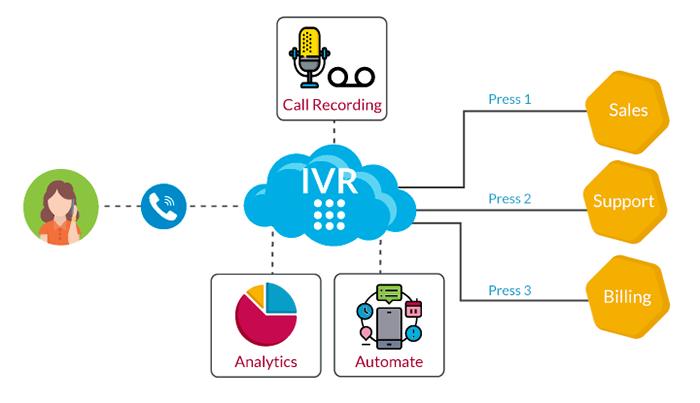When is the last time you changed your voicemail? Or, the last time you got creative with it? With the holiday season drawing near, customized holiday voicemail greetings can give your business that extra dash of holiday cheer that customers will appreciate all season long.
Holiday Voicemail Greetings
Use the holiday season as an excuse to personalize your professional voicemail greetings. Whether you use the season to portray your fun personality, inform customers of holiday hours, or route calls to an open office, there are many options that suit your every business need.
The Perks of Sprucing up your Call Management this Holiday Season
Sprucing up your professional voicemail greeting does more than you think to engage customers, drive sales, and strengthen your brand’s personality. Here are some benefits:
Emphasize your Brand’s Identity
You can customize your messages to reinforce your brand’s identity. A strong brand personality entices consumers and can even convert them into loyal customers. With a custom holiday voicemail greeting, it’s easy to stand out from the competition.
Grow Customer Engagement
Unique holiday voicemail greetings allow your business to foster consumer engagement. Whether you’re encouraging customers to call back during normal business hours or promoting holiday offerings, consumers will appreciate your holly jolly messaging.
Holiday Routing
What if your business can’t take a holiday? For example, businesses that deal with emergencies or matters that demand immediate attention must always be available. If your business can’t solely rely on voicemail, consider holiday call routing. With this feature, your business can route inbound calls based on a holiday or selected time period. Holiday call routing ensures your customers receive the support they need, even if your team is out of the office.
Related: 6 Ways to Prepare Your Business for the Holidays
What to Include in your Voicemail
So, you’ve decided to customize your holiday voicemail greetings. But, what should you include in your message? Holiday greetings for businesses enable you to get creative and have fun while being professional. Spruce up your professional voicemail greetings with some puns, holiday wishes, or festive expressions. But, don’t forget to keep your message professional and concise. Here are the essential components of a good holiday message:
1. A Polite Welcome or Recognition: You want to start by acknowledging the caller. This could be as simple as a “Hello” or “Thank you for calling [business name].”
2. Who They’ve Reached: If you don’t introduce your business in your initial greeting, make sure to include it now. If you want, you can also add your name. The point is – people want to know who they are calling.
3. Briefly Explain Why You Missed The Call: This is where you can start to get creative. Throw in a pun or holiday expression. Overall, keep it simple while still letting the customer or your teams know why you are away.
4. When You’ll Return or Your Holiday Hours: Notify your customers on when you’ll return or get back to them. You can avoid specific dates; a rough estimate is fine. Or, simply inform consumers to call back during your updated holiday hours.
5. Give the Caller Another Contact Person or Method: If appropriate for your business, provide an emergency contact or backup communication method like email. This just gives the caller another option if their matter is urgent.
6. Call to Action: Finally, leave the caller with an objective. This could be anything from “Leave a message” to “Please call back during our updated business hours [state business hours].”
7. Don’t Feel Like Recording a New Message?: If recording messages isn’t your thing, but you still want that holiday cheer, consider implementing transfer or hold music. Give your customers a reason to happily stay on hold with classic holiday music, jazz, or even the office carolers.
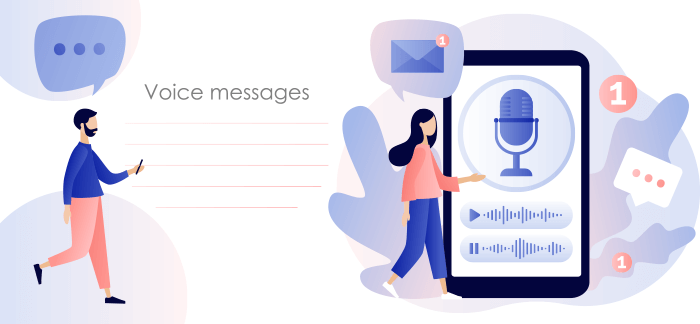
Holiday Voicemail Templates and Suggestions
Whatever tone you’re going for this season, we’ve got you covered with these holiday voicemail greeting templates:
Professional And to the Poinsettia
“ Hello, you’ve reached the office of [your name] at [company name]. I am out of the office until [estimated time frame]. Our updated holiday hours are [say hours or where they can find them]. Please leave your contact information at the tone and I will return your call. Happy Holidays.”
Hi, this is [your name or business name]. We cannot come to the phone right now as we are home for the holidays. We will be back in the office on [estimated time frame]. Please call back then, thank you.
“Thank you for calling [your name or business name]. Our offices are operating on our holiday hours [say hours or where they can find them]. We will get back to you during these hours. In the meantime, please leave your name and number. Season’s Greetings!
Hopeful and Bright
“Hello, you’ve reached [your name or business name]. We are currently away on holiday vacation. We will back on [estimated time frame] and return your call then. Warmest wishes during this Holiday Season.”
“We are happy to hear from you at [business name]. We will be closed for the upcoming holiday until [estimated time frame] and will get back to you then. Please leave your message after the beep. Hope the holidays bring you many reasons to smile!”
“Greetings! Thanks for calling [your name or business name]. Please be aware that our office hours have changed due to the upcoming holiday. Our current hours are [state hours or where they can find them.] We will get back to you as soon as possible. Please leave your contact information after this message. May your holiday be festive and the laughter be contagious.”
Funny (More Like Pun-ny) and Festive
“Season’s Greetings! You’ve reached [your name or business name]. Our office is currently closed until [estimated time frame]. It would be a tree-mendous help if you leaf your name and number at the tone. So we don’t fir-get to back to you as soon as we can. Thank you.”
“Thank you for calling [your name or business name]. As it snow happens, we are currently out of the office until [estimated time frame]. You snow the drill – please leave your contact info after the beep and we will Fa-la-la-la-follow up during our regular business hours [say business hours or where they can find them]. We wish you a happy holiday season!
Hello, thanks for contacting [your name or business name]. Unfortunately, we candy cane’t come to the phone right now as we are jingle bell rocking around town. Please leave your name, number, and a brief message so we can challah back at you on [estimated time frame/date]. Happy Holidays!
Wrapping Up!
Whatever approach you take for your holiday voicemail greetings, your consumers will appreciate the extra effort. There’s no time like the present to spread some holiday cheer through your professional voicemail greeting.
Want to learn more about custom phone greetings and call routing from Global Call Forwarding? Talk with our representatives today or contact your account manager. Call us at +1 (561) 908-6171 or chat with us online!
We wish you a wonderful holiday season!