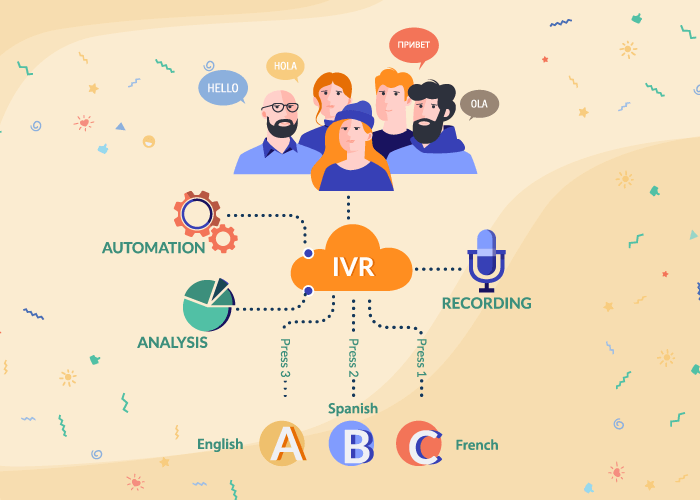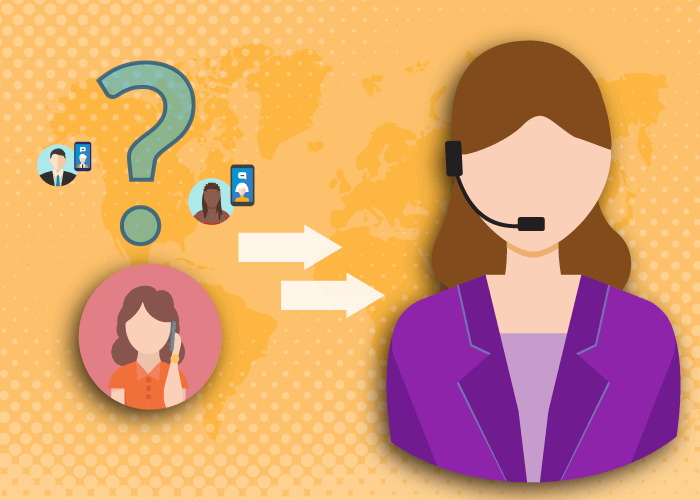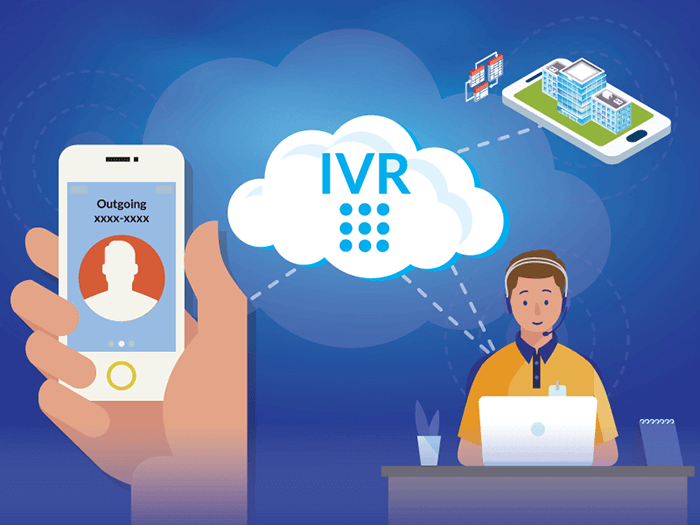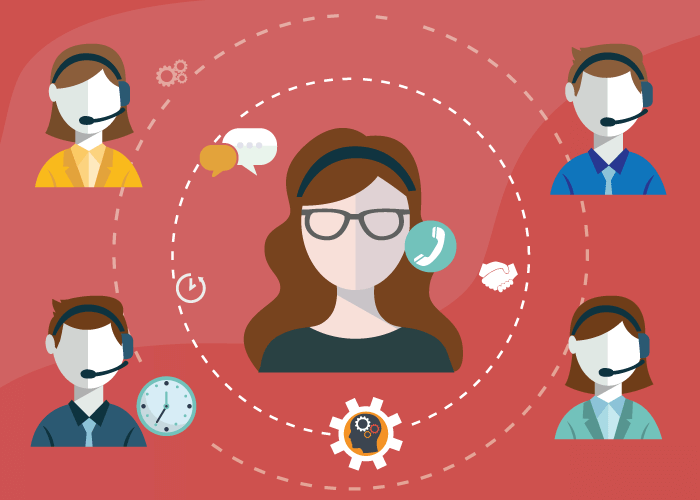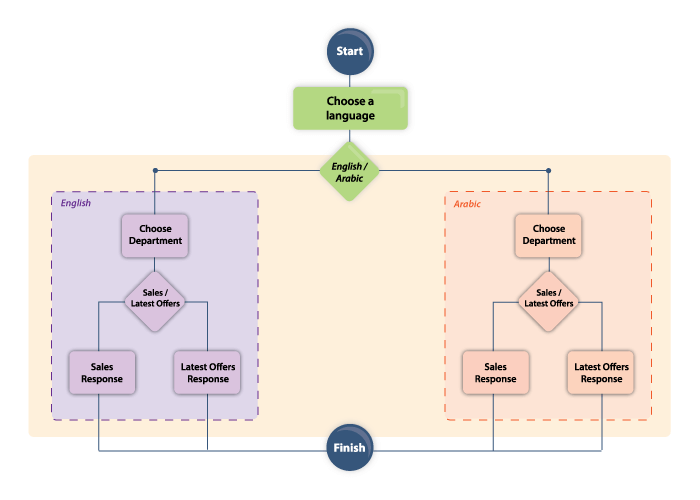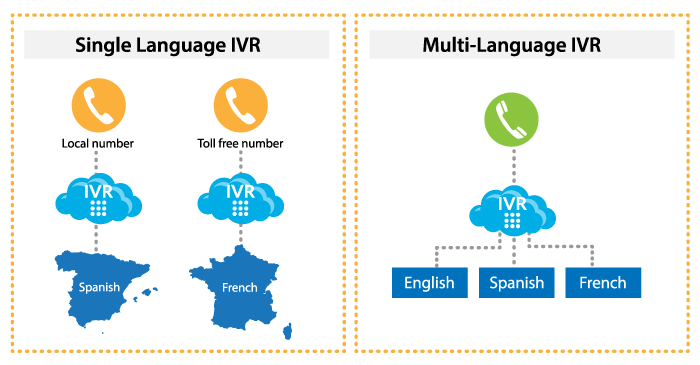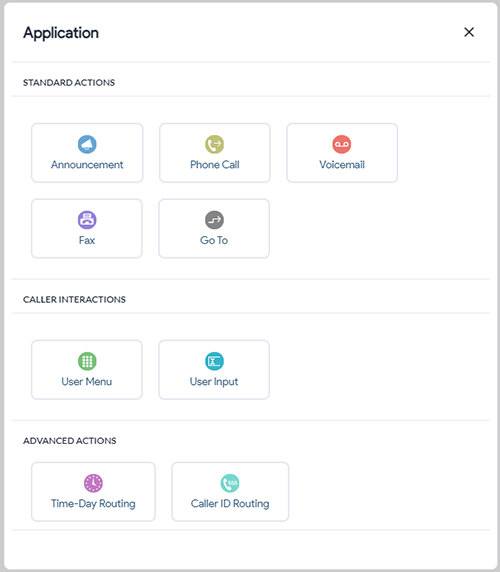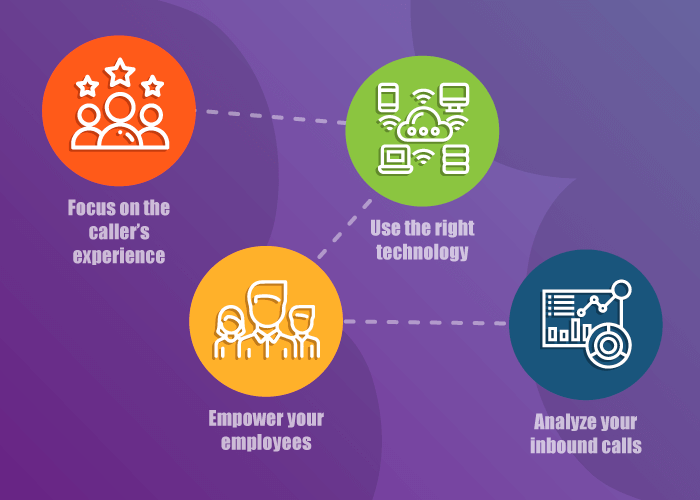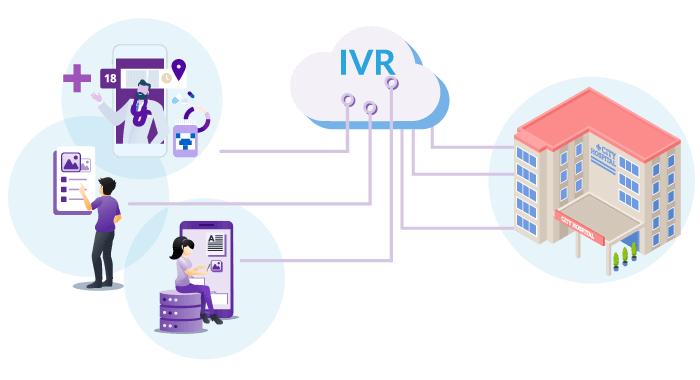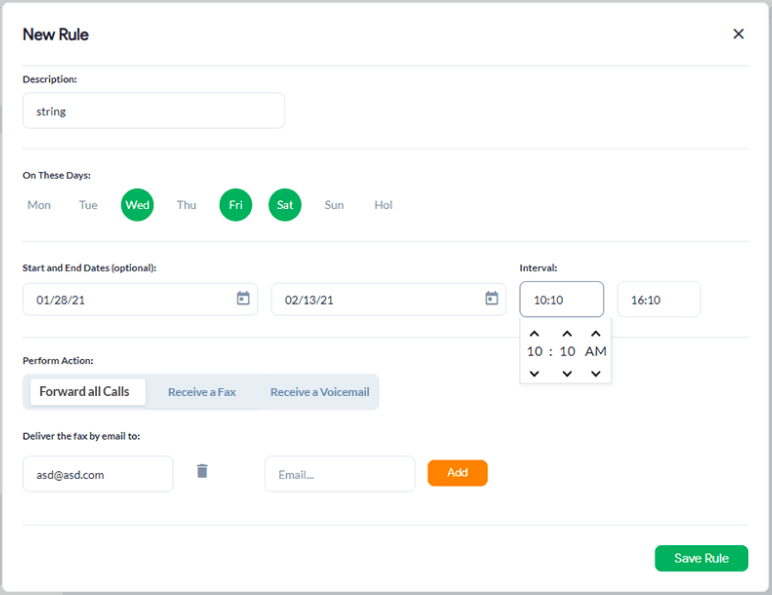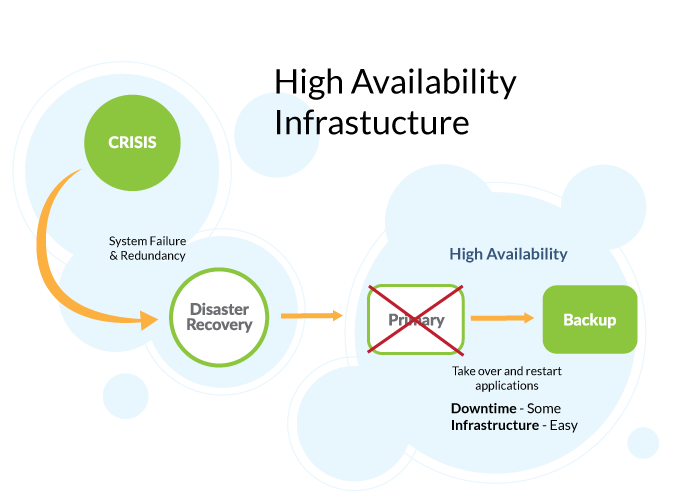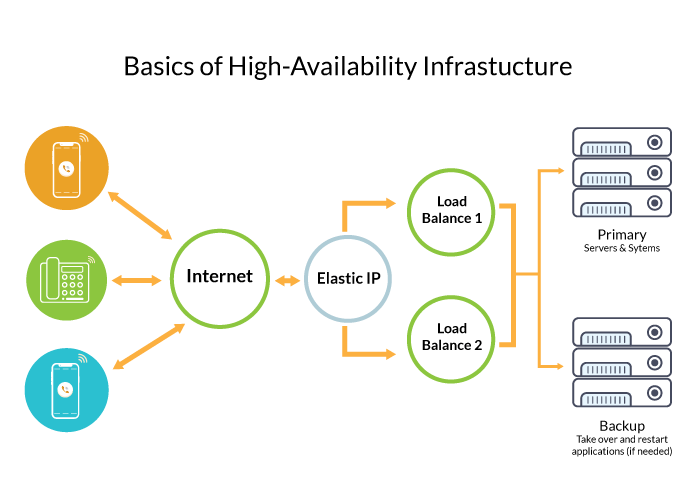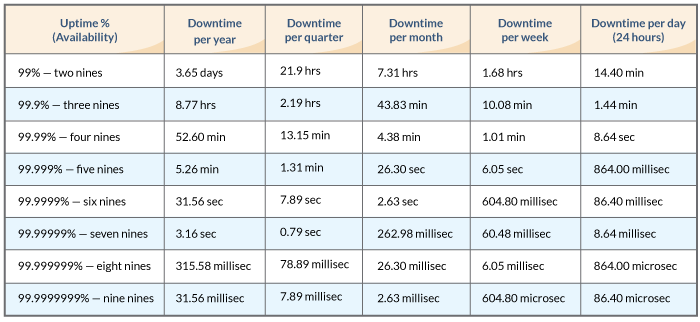Wouldn’t it be valuable to know where your best leads come from, what marketing channels drive the most calls, and how your customers feel about their interactions with your business? Call analytics makes this possible by offering call tracking, AI-driven insights, and advanced reporting—giving you a deeper understanding of your customers and their needs.
With AI-powered call insights, businesses can move beyond traditional call detail records and basic reporting to extract meaningful intelligence from every customer interaction. Here’s how call analytics can help businesses optimize operations and improve customer engagement.
Let’s dive into how call analytics can transform your business.
- How Can Call Analytics and Reports Benefit Your Business?
- Call Analytics Features
- What Can You Do With Call Analytics?
- Why Choose Global Call Forwarding for Call Analytics and AI Insights?
How Can Call Analytics and Reports Benefit Your Business?
Call analytics uses call reporting and tracking to help marketing and sales teams identify revenue opportunities and optimize their marketing efforts. When you track and analyze where your business calls come from, you can identify how customers and prospects find your brand and what prompts them to interact with it — whether calling to inquire about a product or make a purchase.
To get call analytics, you will need to subscribe to a cloud-based phone service provider that offers call records and call tracking software.
What is Call Analytics?
Call analytics refers to the measurement, analysis, and reporting of inbound and outbound call data. Traditionally, businesses relied on call detail records (CDRs) to track basic call data such as
- Caller’s phone number
- Day and time of the call
- Duration of the call
- Geographic location the caller called from (caller’s location)
- Original number the caller called (call forwarding number)
- Device the caller used to engage with your marketing campaign (mobile, landline)
- If the call was answered or missed
- If the call went to voicemail
- Whether the caller is a new or repeat caller
- Marketing channel that led to the call (landing page, social media platform, billboard, etc.)
- Summaries and transcripts
- Sentiment scores
- Whether the call was answered or missed, and so on.
Marketing, sales, and support teams within a company can use call analytics to understand customer behaviors and preferences, and optimize marketing and sales campaigns accordingly.
Most cloud-based phone service providers will offer you call analytics and reports along with their service. If you are a Global Call Forwarding customer, you can view and download call detail records (CDRs) or access our AI Insights dashboard in your control panel and use this information to streamline marketing and sales.
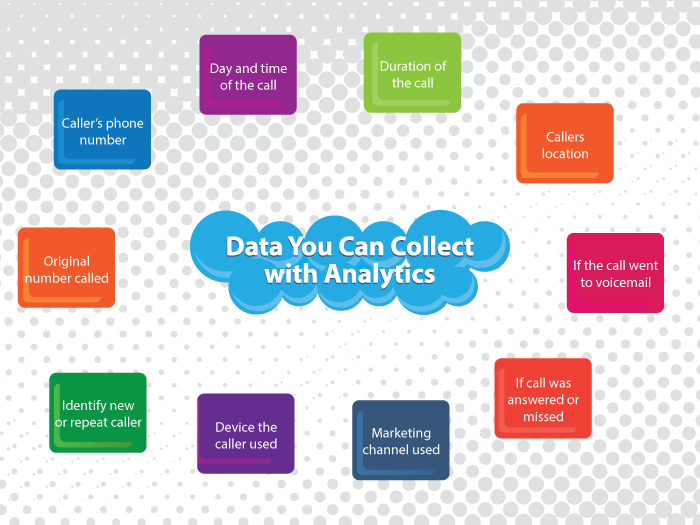
Call Analytics Features
There are a few different ways to gather call analytics data — reports, recordings, transcripts, and so on. Here are the top call analytics features where most of your call data and customer information resides.
Advanced Reporting and Call Detail Records
Call records are a crucial feature of call analytics and call tracking. This is where you can gather quick details about the calls coming in, such as the caller’s phone number, caller’s location, what number they dialed, duration of the call, date and time of the call, and so on.
As mentioned above, advanced reporting will give you more details about your caller and lead. You can view which channels and marketing campaigns are bringing you the most leads. For instance, you can determine if your website is attracting more business or your social media campaigns. This data can then inform your next marketing and sales strategy to improve your conversion rate.
Use Case: Managers can leverage reports and call records to monitor call traffic and see which channels or phone lines are driving the most high-converting inbound calls, allowing them to optimize strategies for better ROI.
Call Recording
A call recording software lets you record incoming and outgoing calls and store the records for up to 6 years. This way, you can listen to conversations and gain insights into customer behaviors. For example:
- What are most customers looking for when they come to your business?
- What are some common customer complaints?
- How did customers find out about your product or service?
- What are customers expecting from your teams?
Your agents can also qualify leads by going back in and replaying the conversation and preparing customized follow-up questions and tactics that will help nurture the customer.
Another benefit of recording calls is the ability to analyze them later for quality assurance. How are your agents and reps representing your company on these calls? What can they do to increase conversions? What patterns and tactics work and which ones fail?
Use Case: A sales manager can review recorded calls to identify high-value leads, refine sales pitches, and train reps on successful conversion techniques.
Call Summary
With Call Summary, every customer call is automatically condensed into a concise, easy-to-read summary. Instead of sifting through hours of recordings, managers and sales teams can:
- Quickly review key points discussed in a call.
- Identify customer intent and pain points in seconds.
- Determine follow-up actions without re-listening to entire conversations.
Use Case: Sales teams can prioritize hot leads faster by scanning AI-generated summaries for indicators of interest or purchase intent.
Call Transcripts
An alternative to call recording — and at times, a complementary solution — is using automated call transcripts. Most providers will offer you both call recordings and transcripts so you can choose to listen in or simply read and scan through the transcripts.
With call transcripts, you can get a visual idea of what is happening within your business calls. Additionally, you might even be able to search for specific keywords or keyphrases through these transcripts to focus on specific issues. With AI-powered transcription, teams can:
- Search for specific keywords (e.g., “pricing,” “cancel my subscription,” “upgrade”) to pinpoint important discussions.
- Analyze call patterns to determine frequently asked questions and recurring customer concerns.
- Improve compliance by maintaining accurate, text-based records of customer interactions.
Call transcripts paired with recordings, that capture tone and inflection, can help managers get comprehensive visibility of what happens within customer calls.
Use Case: A customer support team can search transcripts for complaint keywords to identify and proactively address recurring issues.
Sentiment Analysis
One of the most powerful AI-driven features is Sentiment Analysis, which helps businesses understand the emotional tone of their customer interactions. By analyzing tone, language, and conversation flow, AI assigns each call a sentiment rating: Very Positive, Positive, Neutral, Negative, or Very Negative.
With sentiment analysis, businesses can:
- Identify high-priority negative interactions that require immediate attention.
- Track customer satisfaction trends over time.
- Monitor agent performance and provide targeted coaching where needed.
Use Case: A call center manager can review sentiment scores to quickly identify dissatisfied customers and take corrective action before they churn.
Custom Reports and Advanced Call Analytics
In addition to AI-driven insights, businesses can further enhance their call reporting by using custom reporting features to analyze trends specific to their goals. Using phone tags and filtering options, you can get more specific data for your needs.
- Track call trends by phone lines – Identify which campaigns or locations drive the most high-quality calls.
- Monitor sales effectiveness – Compare conversion rates across different teams and campaigns.
- Improve customer support efficiency – Analyze average handling time, first-call resolution, and escalation rates to optimize support processes.
Use Case: A business can generate reports on sentiment trends to measure customer satisfaction levels for a specific service center location or a new market.
Related: Call Monitoring: What Is It and How Does It Work?

What Can You Do With Call Analytics?
Your business can use call analytics and detail records for a variety of reasons. But the main benefits include:
- Understanding customer behavior and preferences
- Gaining insights into customer pain points and complaints
- Optimizing brand messaging and creating targeted marketing campaigns
- Improving overall marketing and sales effectiveness
- Training new employees and enhancing quality assurance
- Increasing profitability and saving time
Let’s look at these benefits in more detail.
Using Call Analytics for Call Tracking
You can track incoming calls by using different phone numbers for various campaigns and channels. With call forwarding, you can then have calls made to these numbers forwarded to your main office or customer service line.
Call detail records will list the number the caller dialed to connect to your business as the calls come in. This type of international call tracking will let you know which region, country, or campaign drove that call.
You can use local and international phone numbers to track local and international calls and key global call metrics. This will help you identify which countries and marketing campaigns are bringing you the most customers.
With AI-powered Call Insights, businesses can now go beyond basic call tracking—they can analyze call sentiment, keywords, and customer intent in real time, offering a deeper understanding of engagement and call effectiveness.
Improve Marketing and Sales Campaigns
What’s working in your marketing and sales calls?
Call analytics combined with AI insights allows you to pinpoint successful sales tactics, customer concerns, and call trends. By leveraging call recording, call transcription, and AI-driven sentiment analysis, you can:
- Identify the key phrases and selling points that lead to conversions.
- Spot trends in customer objections and concerns.
- Fine-tune sales scripts and marketing messaging to maximize engagement.
- Use AI-generated summaries to save time on reviewing calls manually.
Use these features to understand what customer pain points are shared within your target audience and what they expect from your business. Then, optimize marketing messaging and create effective drip campaigns that will help drive conversions.
Integrating Reports and AI Insights into Your CRM
Seamlessly integrating call analytics, reports, and AI-powered insights into your CRM system allows businesses to centralize communication data, improve customer interactions, and optimize workflows. By connecting AI-driven call summaries, sentiment analysis, and call reports to your CRM, you can:
- Automatically log call summaries and transcriptions within customer profiles for easy reference.
- Track sentiment trends and identify at-risk customers for proactive engagement.
- Analyze call outcomes and agent performance directly within your CRM dashboard.
- Generate data-driven customer insights to refine sales and support strategies.
With AI-driven Call Insights & CRM integrations, businesses can go beyond basic call logging—they can unlock patterns, personalize customer interactions, and make data-backed decisions to drive growth and retention.
Train Employees and Improve Quality Assurance
You can use analytics to evaluate how your employees and agents are performing on business calls. Furthermore, you can use it to train new employees by identified tactics that are successful. You can also look at reports and recordings to improve quality assurance so that your agents represent your brand in the right way. Here are some ways:
- Track positive and negative sentiment trends across customer conversations.
- Identify coaching opportunities for employees based on AI-driven insights.
- Use call summaries and transcripts to provide clear training examples.
- Spot high-impact conversations without manually listening to every call.
By automating call review processes and now, using AI to surface key takeaways, businesses can train employees faster, improve customer satisfaction, and maintain a high standard of service.
Identify Profitability and Save Time
How do you know which calls are most valuable to your business? With AI-driven call reports and insights, businesses can identify high-value calls that result in revenue-generating opportunities. This will help you drive more promising and qualified leads to your business as opposed to weaker leads. Use call analytics for tracking where your calls come from and to save time chasing the wrong leads.
Why Choose Global Call Forwarding for Call Analytics and AI Insights?
Global Call Forwarding offers a comprehensive call reporting and analytics solution, now enhanced with AI Call Insights, Call Recording, and Custom Reports.
- AI-Generated Call Summaries and Transcripts – Save time on reviewing call content.
- Sentiment Analysis – Track customer emotions and agent performance.
- Call Recording – Review and analyze key conversations.
- Advanced Call Routing – Improve call flow and operational efficiency.
- Call Detail Records – Access comprehensive call data.
- Custom Reports – Tailor reports to your business needs.
Using Call Records to Improve Caller Experience
Call analytics and reports can help your business enhance caller experience when a customer or prospect reaches out to your business. And it can also bring your business more relevant and qualified leads. If you do not have a call analytics solution in place, it is easy to get started.
Global Call Forwarding offers Call Detail Records, Call Activity Reports, and AI Insights for each phone number and line you use with us. You can easily access this data from your control panel. Want to learn more? Speak with your account manager. Not a Global Call Forwarding customer? Sign up today or chat with our representatives to learn more!