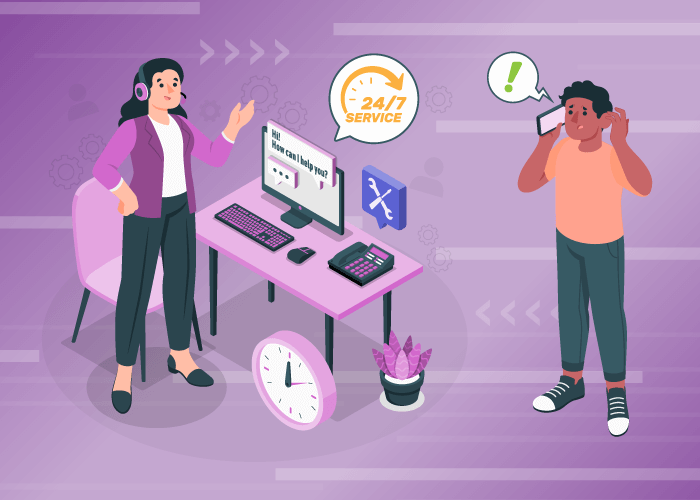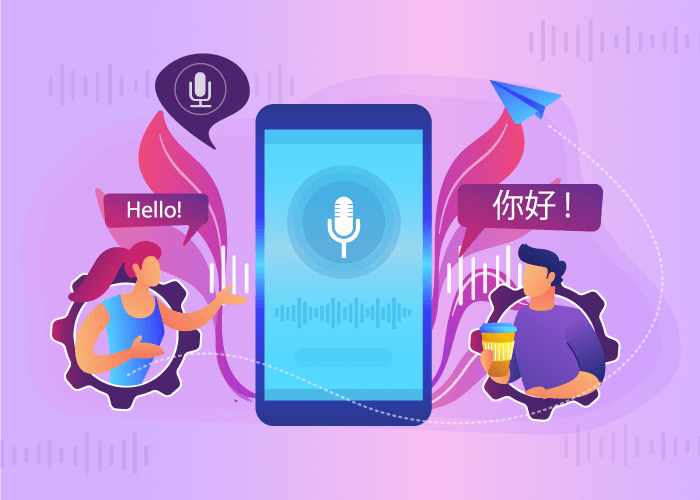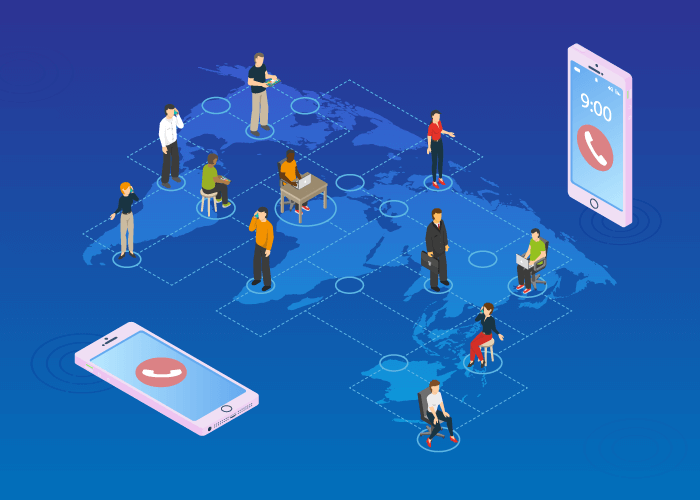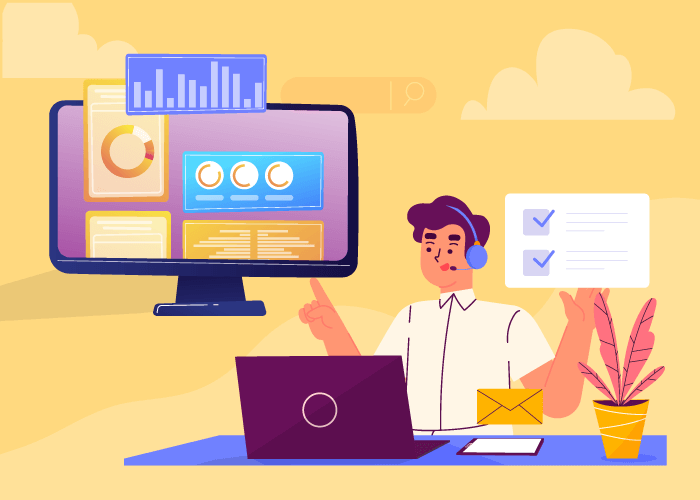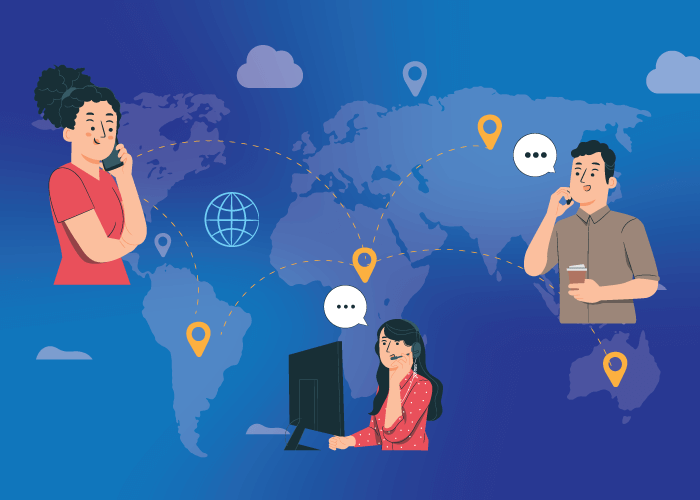Looking for a service that can improve customer service and caller experience? Call queuing or call queue management is the advanced call center tool you need!
What is Call Queue Management?
Call queue management or call queuing is a call center concept or feature. When a business uses call queue, its callers hear a greeting, followed by an IVR presenting them with menu options. They are then sent into a call queue with “hold music” or “wait music” playing, letting them know what “wait” position they are in. In other words, “You are 2nd in line” or “You are next in line.”
This way, calls are still accepted — that is, no busy tone is heard. And callers are made aware of their position in the call queue so that they can estimate how long it will take for them to receive service.
In call queue management, there are agents consistently connected to the queue. However, during high volume periods, additional agents or remote agents can log in and join the queue, reducing the burden on current agents.
Benefits of Call Queuing for Call Centers
Businesses of all sizes can use call queuing to create a more efficient workplace. Call queue management not only ensures that each caller gets their chance but reduces missed and abandoned call rates. Furthermore, by letting customers know how long it may be before they get service can help reduce frustrated callers. Here are a few benefits of such a feature:
1. Reduced call abandonment rates
Any business that has a high call volume or call traffic periods needs call queuing to manage these calls. By lowering the average time spent in a call queue, you can improve call abandonment rates. After all, nobody likes waiting in line for too long.
2. Improved customer satisfaction
At times, customers wait for a representative for 20-30 minutes to an hour on a call. As you can understand, that can be tremendously frustrating. By letting callers know what their call position is, they are more prepared to wait. Furthermore, you can provide them with the option of leaving a voicemail, if they don’t wish to wait too long.
3. High first call resolution rates
Lastly, you can use this tool to solve customer concerns and queries on the first call itself. Callers are waiting in line with an estimate of how long their call will take. This will encourage them to stay on the call instead of abandoning it and calling again.
9 Must-Have Call Queuing Features
In order to effectively implement call queuing, your teams will need call queuing features that support high call volumes and allow agents to offer uninterrupted service. Here are the top 9 call queue management features to consider:
1. Cloud IVR System
A cloud IVR system will answer calls, route callers to the appropriate department or employees, and may also try to resolve the call itself. IVR systems can be programmed to help callers navigate menu options, troubleshoot, and complete certain actions such as making a payment, activating an account, and so on. This way, callers with common requests can have their concerns resolved without the need for an agent. However, if the issue cannot be resolved, the call can then be transferred to the queue where the caller waits for an available agent.
2. Custom Hold Music
Playing gentle hold or wait music for callers is always a good idea. Silence can be confusing; loud jarring music can be frustrating; a continuous loop advertising your services may also tick the customer off. Choose music that is soothing to hear while they wait on hold or in queue. You can even add custom announcements telling them what position they are in.
3. Maximum Hold Time
Call queue management is important when using a call queuing feature. This means that if a caller has been waiting for maximum hold time, they get immediately rerouted to another destination, remote workers, a different queue, voicemail, or another announcement. Therefore, setting a maximum hold time is necessary, and this can be 5, 15, or 30 minutes. Avoid setting a maximum hold time beyond 30 minutes as callers will usually abandon calls that make them wait that long.
4. Time-Based Routing
Time-based routing is a routing strategy that automatically routes or forwards calls to different destinations or numbers based on the time these calls are coming in. This setting is predetermined by the account user. And so, you can forward calls that come during off-hours or over the weekend to remote workers or your home office. Additionally, during high call traffic periods — which can be determined by studying call reports and conducting call analytics — you can have calls routed to additional agents and remote workers.
5. Location-Based Routing
Location-based routing forwards calls to different destinations and numbers based on the location of the caller. This means that a caller from a different region can get customer service in their time zone and language preferences.
6. Skill-Based Routing
This type of routing enables callers to reach the right agent by inputting their preferences such as language or expertise. Then the call is transferred to an agent that has those skills. This can help improve customer satisfaction.
7. Simultaneous Ringing
Simultaneous ringing enables all incoming calls to ring on multiple devices as needed by the account user. This means that while callers wait in queue, there is a higher chance of them receiving service quickly. Since the call rings on multiple devices, the caller can get service as soon as an agent is available.
8. Call Recording
Call recording is a virtual communication feature that lets users record all incoming and outgoing calls to be reviewed in the future. Certain VoIP providers, like Global Call Forwarding will offer customizable options such as the ability to adjust the percent of calls to be recorded or how long to store the recordings (from 30 days up to 6 years). Reviewing these recordings can help sales and marketing teams identify calls that were successful or unsuccessful so that they can do better in the future.
9. Call Analytics & Reporting
Lastly, use call analytics and detailed call reports to learn more about your business communication system and customer trends. For example, find out peak call hours, preferred calling methods, use call tracking to identify which advertising channels are attracting the most customers, and so on.
Build a Better Business Phone System
These virtual communication tools can help you create a safe and efficient communication system for your business. Offer quick and accurate service and convert new customers into regulars. To learn more, call us at 1 (888) 908 6171 or chat with an expert today!