Make & Receive Calls with MS Teams
Connect MS Teams with the GCF Softphone to easily place and answer calls from contacts. All numbers within MS Teams have clickable links. Click these numbers to activate the softphone and call efficiently.
Review Call History
Need to review past conversations? Or evaluate call traffic? Access call history, customer notes, recordings, and more to get a full view of caller interactions. Managers can easily see call activity between leads and sales or support reps.
Sync Calls Automatically
With two-way synchronization, make notes and track opportunities by automatically syncing calls and contacts across both GCF and MS Teams. Edit your notes and contact records to update all customer interactions in real time.
Access International Calling
Establish a local presence and connect with customers in over 200 countries with international phone numbers from more than 150 countries. View the available countries on our Country Coverage page.
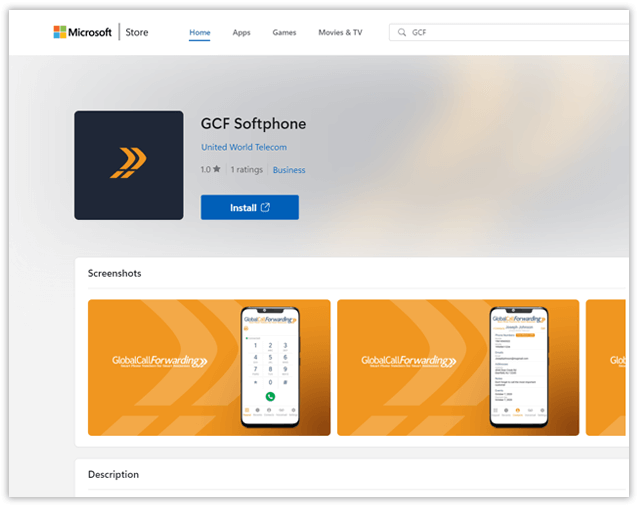
How to Use the Microsoft Teams Telephony Integration?
To use the MS Teams-GCF integration, you need to be an existing customer of Global Call Forwarding and must activate the option for MS Teams integration in our control panel and softphone.
You can also get the GCF integration from the Microsoft Store.
All you need to get started is:
- Global Call Forwarding Outbound Calling plan — Basic or higher
- MS Teams extension — activated via the GCF control panel.
- Microsoft Teams subscription
- GCF Softphone app — download for free from the Microsoft Store
- GCF Click-to-Dial Chrome extension — from the Chrome web store (optional)











